- 22 Jun 2023
- 3 Minutes To Read
- Print
- DarkLight
- PDF
Loan Securities - Guarantors and Collateral Assets
- Updated On 22 Jun 2023
- 3 Minutes To Read
- Print
- DarkLight
- PDF
Loan securities are used by organizations to secure or guarantee a part of the loan amount. If those loans are not repaid, the organization will be able to collect part of the dues from the pledged securities.
There are two types of securities:
Guarantors: Another person is guaranteeing the loan for a specific client with their own money, the person guaranteeing a loan is called a guarantor. If the loan is not repaid, the amount guaranteed can be used to cover the amount not paid by the client. If the guarantor also has an account in Mambu, the guaranteed amount will be locked, preventing the account balance to go below the guaranteed amount. A client can be their own guarantor if they are securing the loan with their own savings.
Collateral Assets: When the borrower uses physical assets, such as a car or a real estate to secure the loan. If the loan is not fully paid then those assets can be confiscated to cover the loan amount which hasn’t been paid.
Adding guarantors to loans
If the Guarantors option is enabled for the loan product, the option to add guarantors will be available for new and existing loans. Guarantors can be added when creating a loan or at any time after creation.
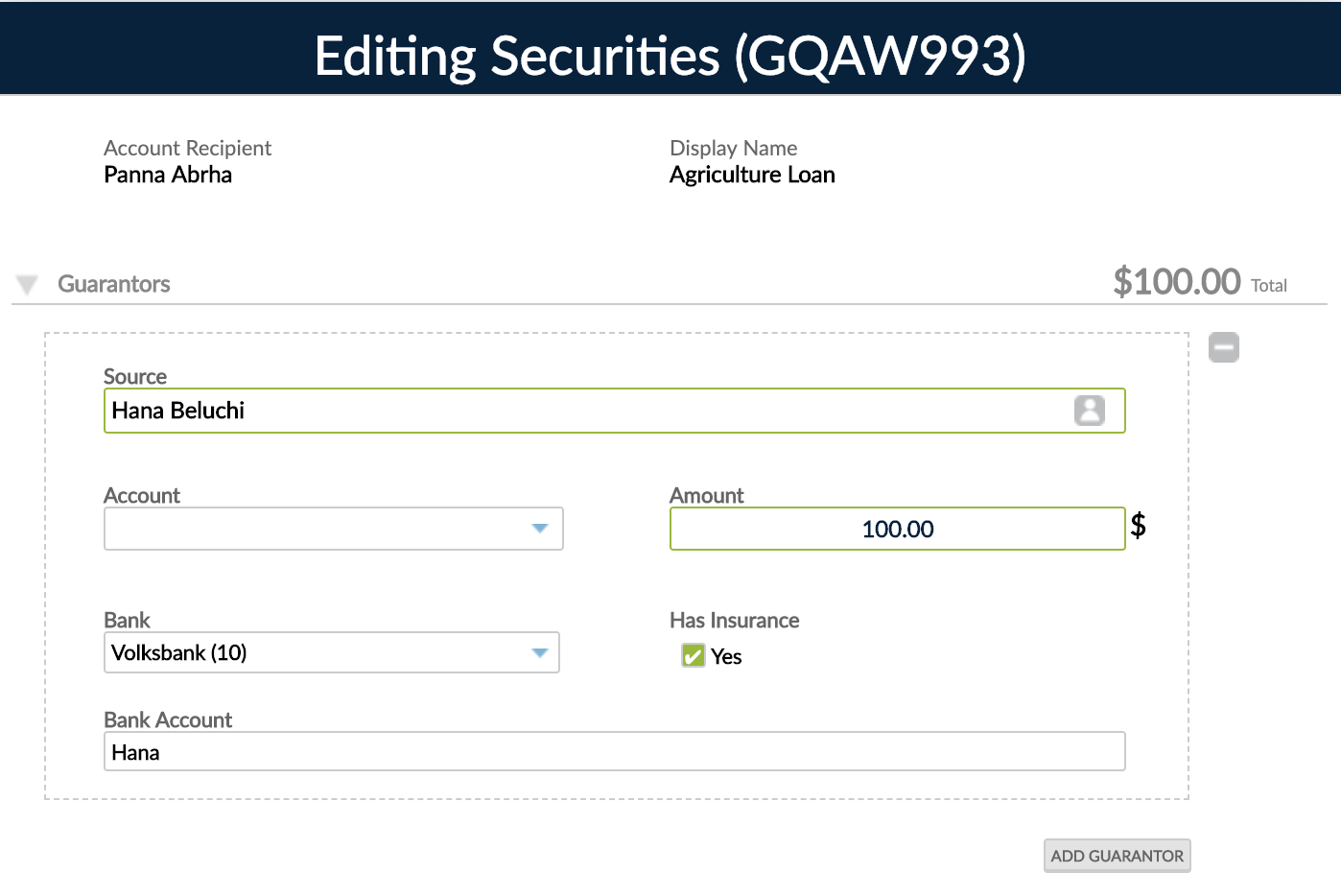
To add a guarantor to a loan:
- When creating the loan, go to the Guarantors section of the form and select Add Guarantor.
- Fill out the following fields about the guarantor:
- Source: Enter the name of the guarantor; the guarantor can also be the clients themselves. The individual client or group should be first registered in the system.
- Account: Only if applicable, can be left empty.
- Amount: The amount that is guaranteed.
- Enter any custom field values, if applicable.
- Save the loan when you finish defining all the other terms.
If you want to add guarantors to an existing loan, in the account overview, select More > Edit Securities > Add Guarantor.
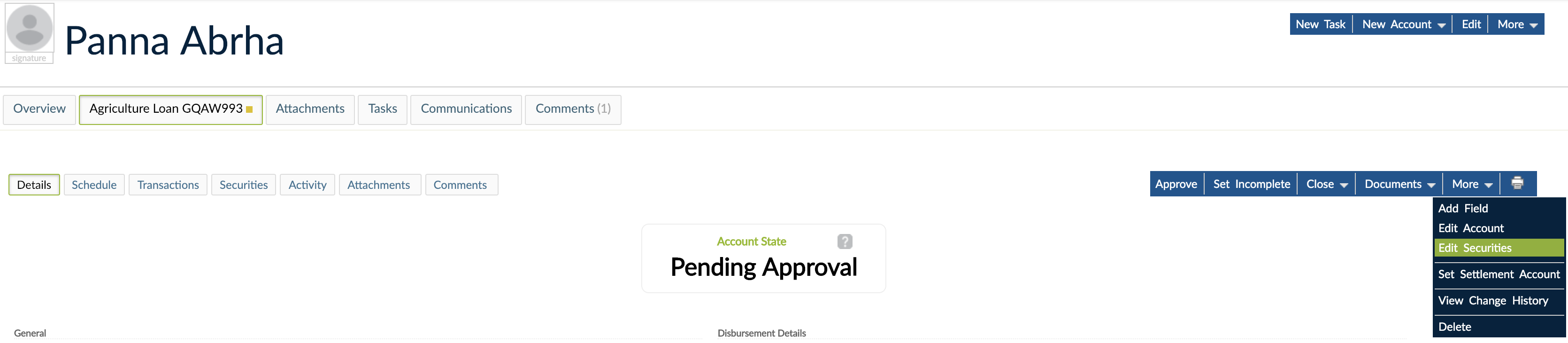
The amount guaranteed from an existing deposit account becomes a locked balance on that account, meaning that the account owner cannot withdraw from the deposit account below the amount used as a guarantee for the loan.
If the account doesn't have the balance for the amount guaranteed, an error message will be displayed.
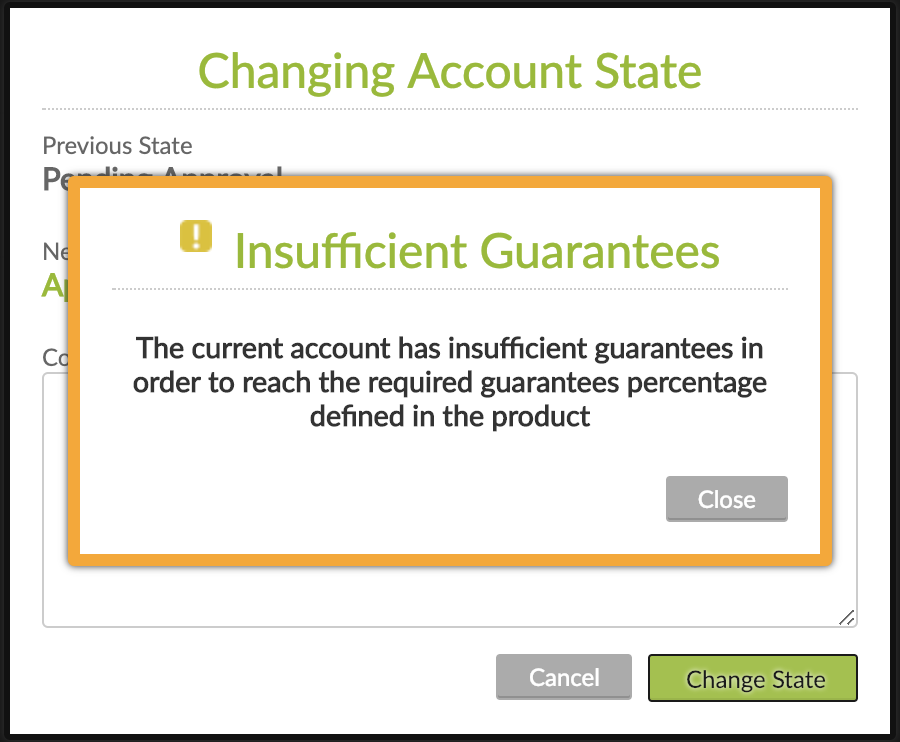
Guarantors can only be associated with individual and pure group loans, not with solidarity group loans. When a client is guaranteeing any loans, the guaranteed amounts and accounts can be seen under the Guarantees tab in the client's overview page. For more information, see Loans for Groups.
Adding collateral assets to loans
If the Collateral option is enabled for the loan product, the option to add assets and their value to new and existing loans as physical collateral assets will be available.
Collateral assets can be added when creating a loan or at any time after creation.
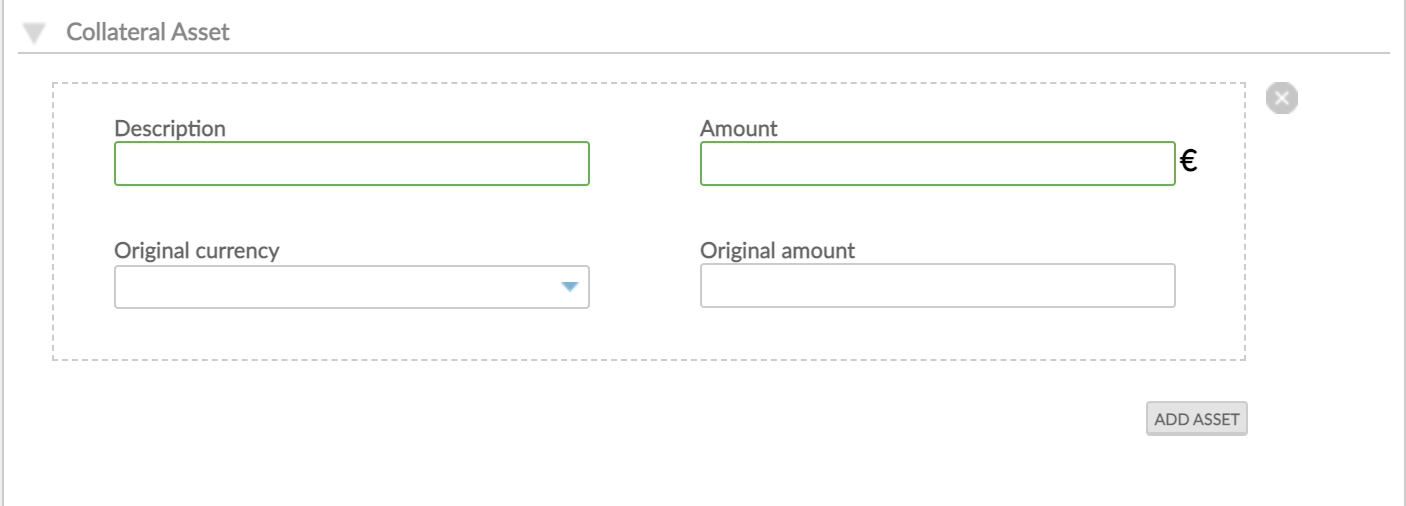
To add collateral assets to a loan:
- When creating the loan, go to the Collateral Asset section of the form and select Add Asset.
- Fill out the following fields about the asset:
- Description: Enter a general description or a relevant name for the asset.
- Amount: Enter the amount that the asset guarantees.
- Original Currency: Enter the original currency you wish to use for the assets. The list consists of the currencies you've set up for your tenant. For more information, see Currencies.
- Original Amount: Enter the original value that the asset guarantees. This field can accept up to 20 decimals.
- Complete any custom fields, if applicable.
- Save the loan when you finish defining all the other terms.
The Original Currency and the Original Amount fields are only available upon request. If you would like to request access to them, please contact your Mambu Customer Success Manager to discuss your requirements. For more information, see Mambu Release Cycle - Feature Release Status.
To add a collateral to an existing loan, in the account overview, select More > Edit Securities > Add Asset.
During the lifecycle of a loan, you can execute a background task to re-evaluate the value of the collateral assets that are in a currency other than the loan currency with the latest exchange rates. For more information, see the Re-evaluate Collateral Assets endpoint in our API Reference.
Removing loan securities
When guarantors or assets are no longer required for an active loan, they can be removed under More > Edit Securities by selecting the Delete button next to the guarantor or the asset.