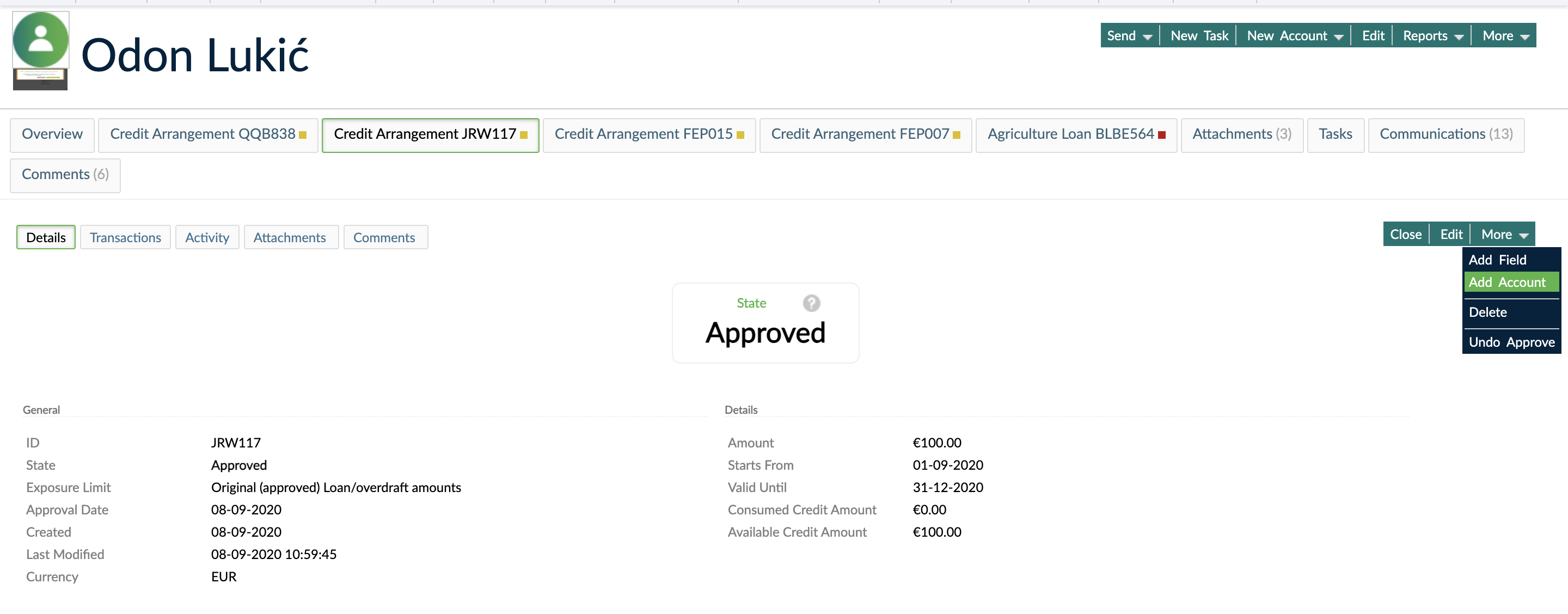- 10 Aug 2023
- 2 Minutes To Read
- Print
- DarkLight
- PDF
Adding accounts to a credit arrangement
- Updated On 10 Aug 2023
- 2 Minutes To Read
- Print
- DarkLight
- PDF
This page explains how to add accounts to a credit arrangement via the Mambu UI. You can also do the same via Mambu API v2, by making a POST request to the /creditarrangements/{creditArrangementId}:addAccount endpoint. For more information, see Add account in our API Reference.
Accounts managed under credit arrangements
The functionality to add loan accounts or overdraft accounts to a credit arrangement is defined in the settings of the respective products. This setting is available in the Loan Amount section for loan products and in the Overdraft Conditions section for deposit products.
You can choose from three available alternatives:
- Optional: accounts in a product with the Optional setting defined can be managed as part of a credit arrangement, but it’s not neccessary to have a credit arrangement extended in order to open an account in that product.
- Required: accounts in a product with the Required setting defined cannot be approved if they’re not associated with a credit arrangement.
- No: accounts in a product with the Restricted setting defined can't be managed under credit arrangements.
Add an account to a credit arrangement
When a credit arrangement is created, no accounts are associated with it automatically and only existing loan and overdraft accounts can be added to it. In other words, loan or overdraft accounts have to be created for a client or group first, and only then can they be linked to a credit arrangement.
Users can add active accounts to a credit arrangement under the following conditions:
- Loan Accounts: can be added if the disbursement date is after the credit arrangement start date and the maturity date is before the credit arrangement end date. Additionally, the sum of loan amounts - or the original funds - cannot exceed the credit arrangement maximum exposure amount.
- Overdraft Accounts: can be added if the overdraft expiry date is before the credit arrangement expiry date and if the overdraft balance doesn’t exceed the credit arrangement maximum exposure amount. Overdrafts that don’t have an expiry date or maximum overdraft amount can’t be added to credit arrangements.
To add an account to a credit arrangement:
Open the client's or the group's profile.
Select the credit arrangement to which you want to add an account.
On the right-hand side of the screen, select More > Add Account.
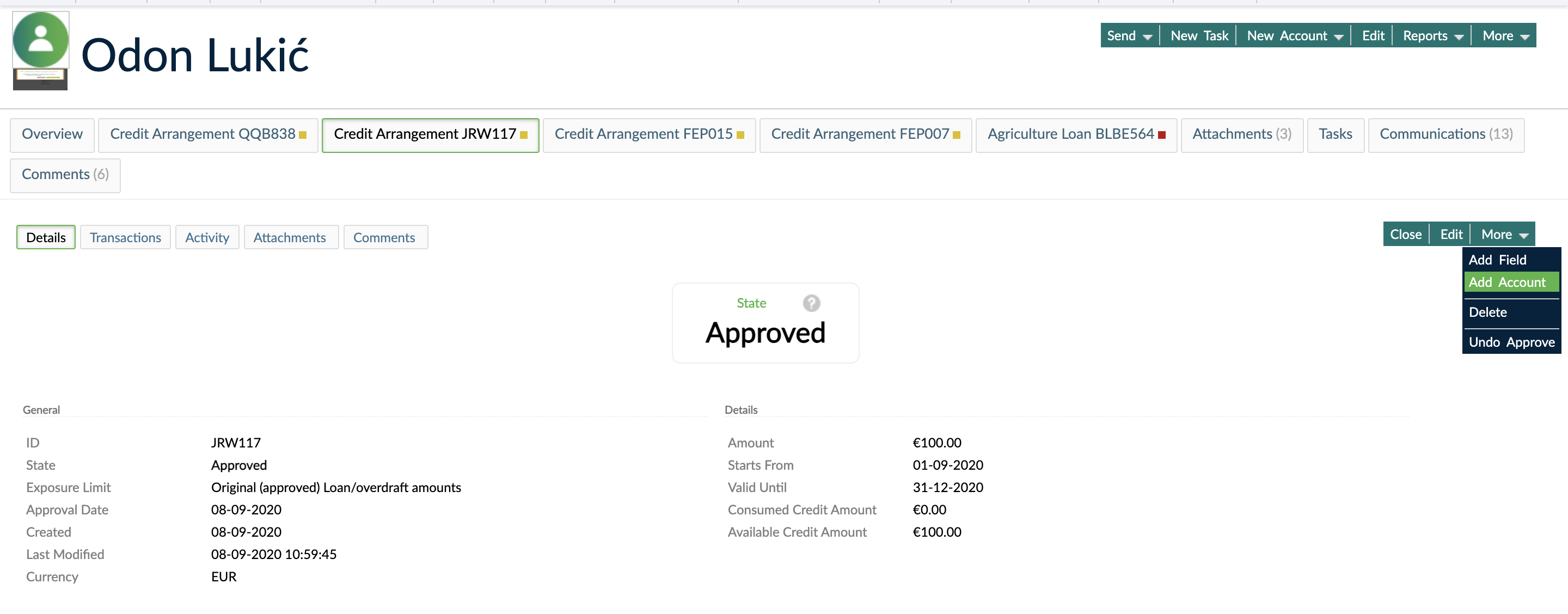
In the Add Account To Credit Arrangement dialog, choose from the list of available loan accounts or deposit accounts allowing overdrafts, which:
- Already exist for a given client.
- Have a product setup allowing accounts to be added to credit arrangements.
- Are in the following states:
Partial Application,Pending Approval,Approved, orActive. - Are not yet assigned to a credit arrangement.
- Have terms falling within the constraints of the credit arrangement.
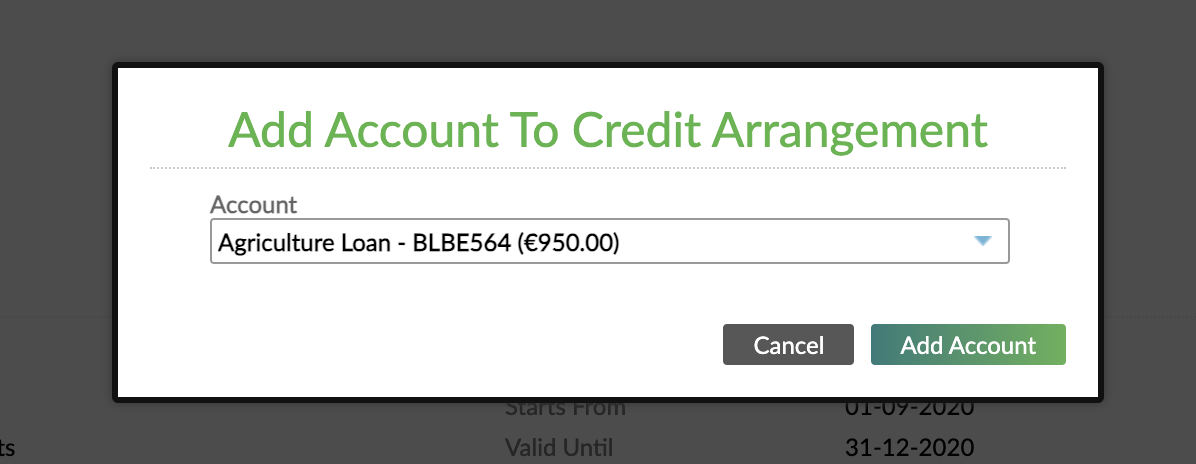
- Select Add Account.
Once an account is linked to a credit arrangement, the link will be visible in the account’s Overview.
Loans in Multicurrency
If you have the Loans In Multicurrency feature enabled, then you may set up credit arrangement in different currencies. You may only add loan and overdraft accounts to a credit arrangment if they are in the same currency as the credit arrangement itself.