- 14 Apr 2023
- 2 Minutes To Read
- Print
- DarkLight
- PDF
Tracking Activities
- Updated On 14 Apr 2023
- 2 Minutes To Read
- Print
- DarkLight
- PDF
Activities tracking allows you to see information about Mambu UI and API events that take place in your tenant.
Activities tracking is intended to provide basic day-to-day insight into general Mambu usage. We also offer a tracking API called audit trail for your reporting and auditing needs. In addition to Mambu UI and API events, audit trail also tracks API consumer events such as issuing API keys, which are not covered by the activities functionality. For more information, see Audit Trail.
Latest Activity feed
All users can view a snapshot of latest activities from their dashboard. This helps provide an overview of actions taken via the Mambu UI in the branches that they have access to.
Users can customize their activity feed to filter out actions they are not interested in. For more information, see Dashboard - Latest Activity.
Latest client or group activity
Every client or group detail page includes a list of the latest activity related to the client or group. You can see older actions by selecting Show more at the bottom of the list.
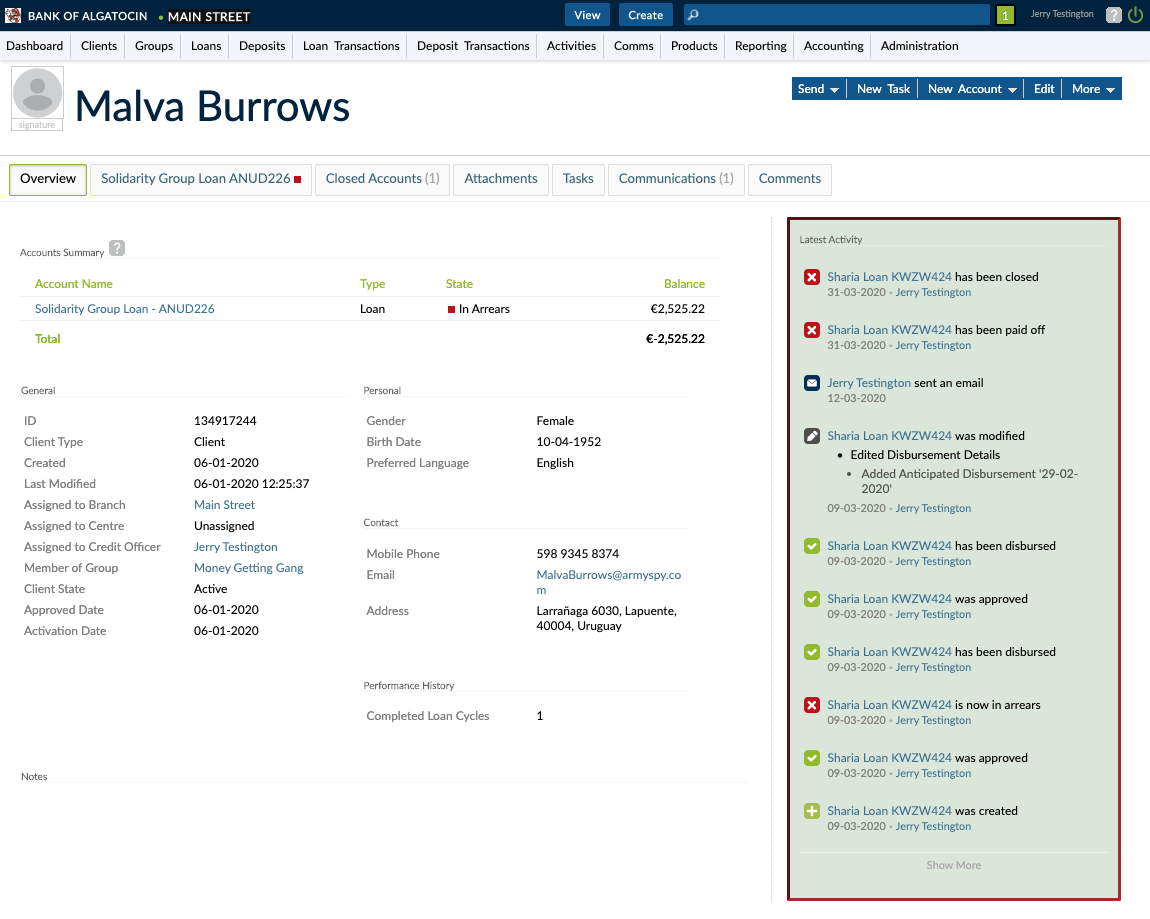
Latest loan or deposit account activity
For deposit or loan accounts, there is an Activity tab which shows the latest actions taken such as account approval, loan disbursement, or when an account went into or out of arrears.
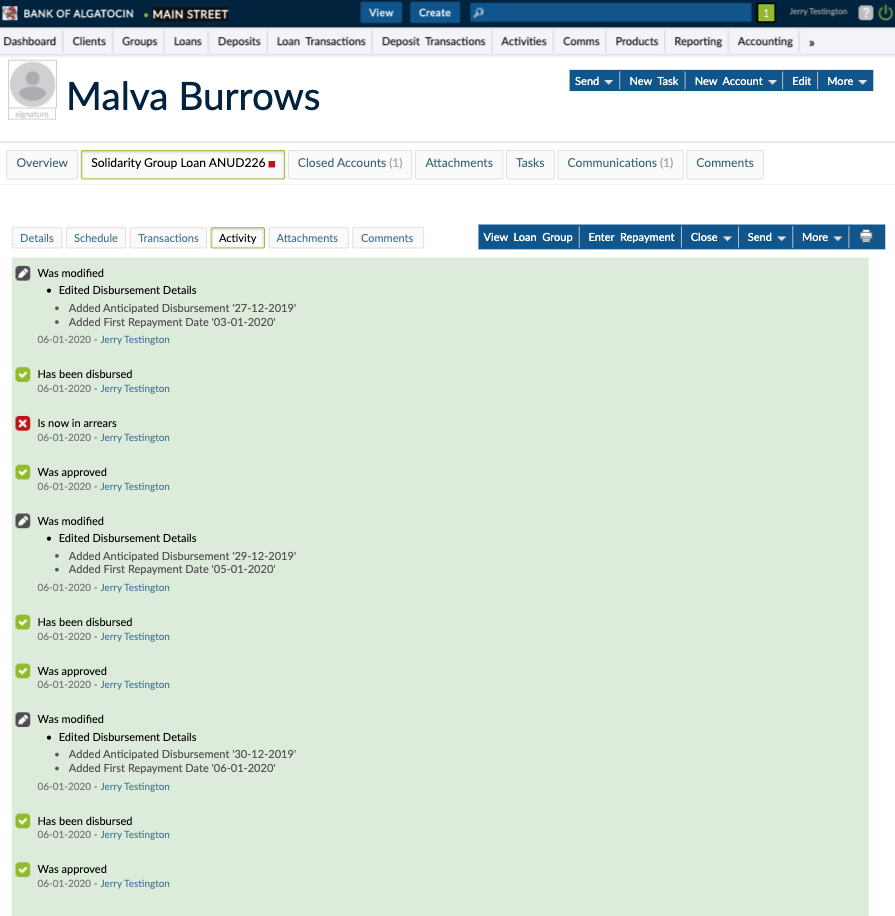
Latest credit arrangement activity
For credit arrangements, there is an Activity tab which shows the latest actions taken with regards to that specific credit arrangement.
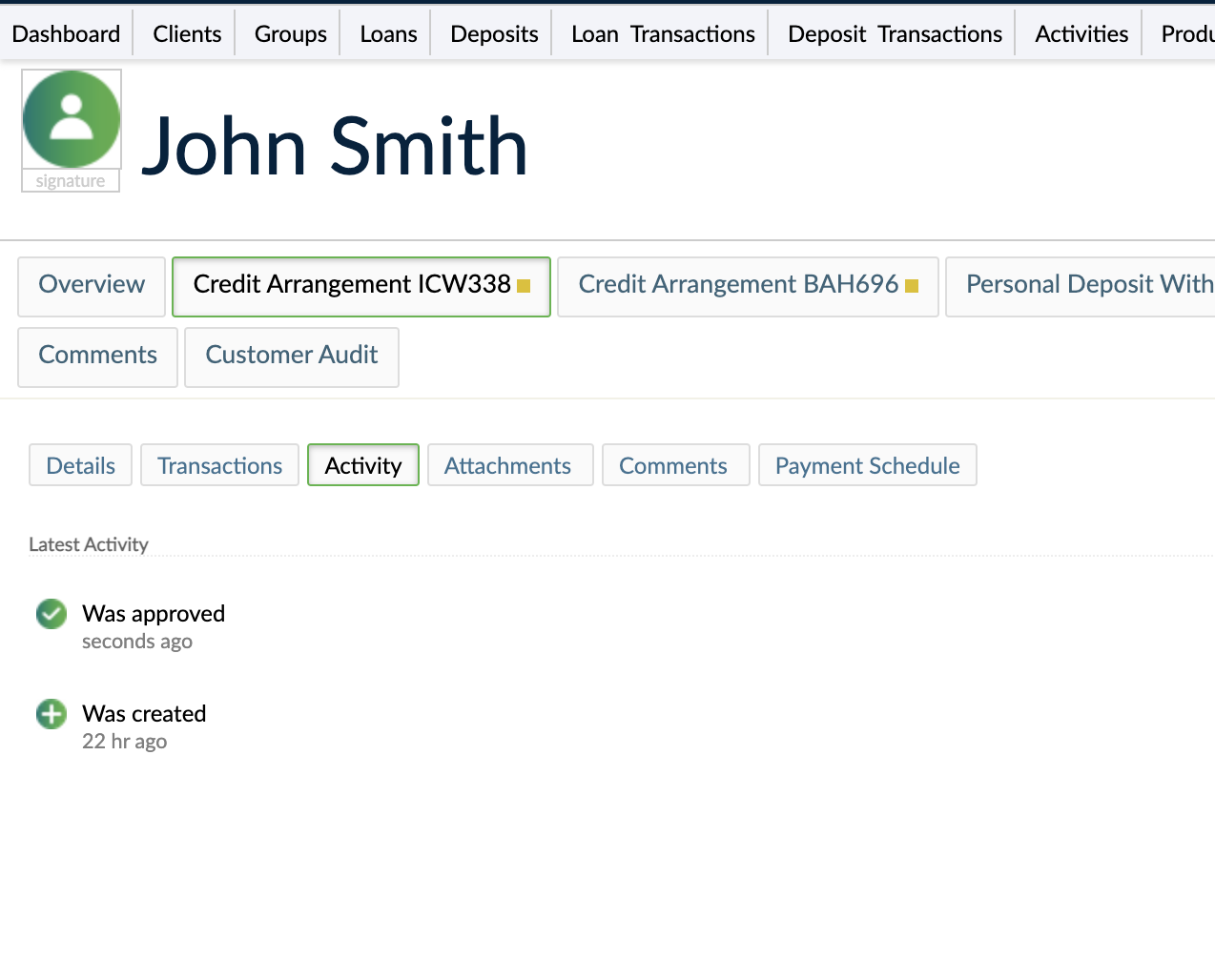
System activities custom views
To view activities menu items and custom views your user has to have the Audit Transactions (AUDIT_TRANSACTIONS) permission.
Custom views are a tool to generate reports on the fly and easily retrieve filtered lists of information. You can create both temporary custom views and saved custom views for activities.
Saved custom views
Saved custom views are accessible from menu items in the navigation bar. There is a predefined system activities menu item called Activities.
You can create additional system activity menu items and create saved custom views to assign to them. For more information, see Menu Items and Custom Views.
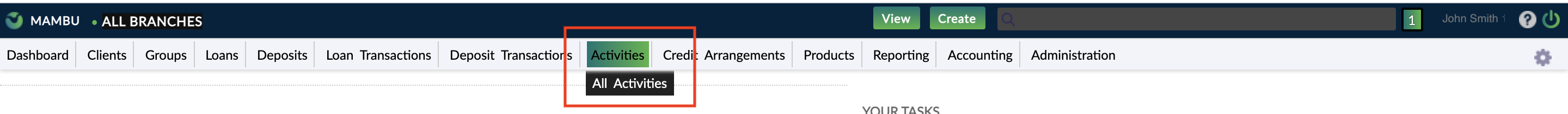
Temporary custom views
You can create temporary custom views for activities by using the View menu in the top bar. For more information, see Temporary Custom Views.
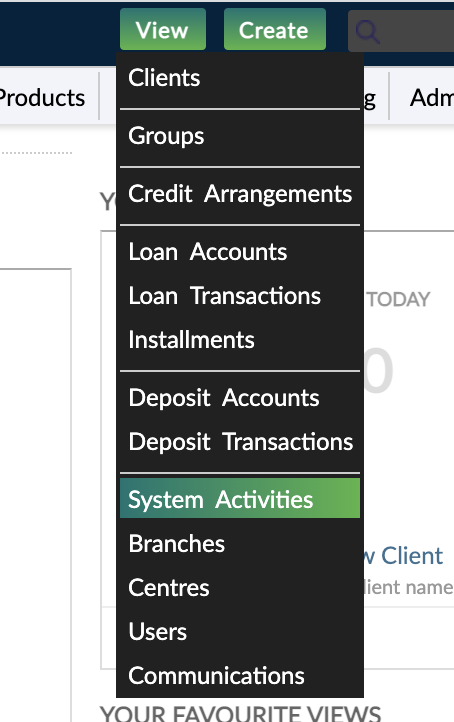
Activities API
The activity log can be access by using API v1. For more information, see Activities in our API Reference. This feature is not supported by API v2.