Deleting a Loan
- 18 Jul 2022
- 1 Minute To Read
- Print
- DarkLight
- PDF
Deleting a Loan
- Updated On 18 Jul 2022
- 1 Minute To Read
- Print
- DarkLight
- PDF
Article Summary
Share feedback
Thanks for sharing your feedback!
To delete a loan account you must have the Delete Loan Accounts (DELETE_LOAN_ACCOUNT) permission. You may delete a loan account that has been created by mistake or closed without ever being used, meaning it has never been disbursed and no other activities related to it have been logged in the system.
Please Note
You can only delete loan accounts that have no transactions or activities (such as tasks) associated to them. A reversed transaction is also considered a transaction.
We recommend to only delete loan accounts when they have been created by mistake. Otherwise we recommend using the Reject, Withdraw, or one of the options under Close.
To delete an account:
- Open the account.
- On the right-hand side of the screen, select More > Delete.
- Confirm.
You can also delete a loan account via API 2.0. For more information, see our API Reference.
Was this article helpful?