- 08 Apr 2022
- 1 Minute To Read
- Print
- DarkLight
- PDF
Reports Overview
- Updated On 08 Apr 2022
- 1 Minute To Read
- Print
- DarkLight
- PDF
Mambu offers a variety of ways to generate reports. This section focuses on management reports, but there are additional ways to access structured or filtered information that should be kept in mind.
Additional reporting tools
The following additional reporting tools are also available.
Custom views
The Mambu UI is highly-customizable and can easily be set up to display custom subsets of information with temporary or saved custom views. Examples of custom views include:
- Listing all the clients that are in an active state.
- Listing all loan accounts that are 90 days in arrears (in other words, late for 90 days).
- Listing all the withdrawal transactions higher than USD700,000 - to review them for reporting purposes.
For more information, see Custom Views.
Custom columns
You can customize your own preset columns in Mambu UI pages such as All Clients, All Groups, All Accounts, Journal Entries, and Transactions Lookup. This allows you to easily get the specfic perspective on your data that you need.
For more information, see Customizing Columns.
Accounting Reports
You can easily generate the following accounting reports in Mambu:
- Balance Sheet
- Profit & Loss report (or Income Statement)
- Trial Balance
For more information, see Accounting Reports.
Jasper custom reports
If you use Jaspersoft Studio, you can create custom reports that contain data from Mambu database tables. Once your reports have been created in Jaspersoft Studio and you have the appropriate JRXML template, you may import this file to Mambu to display the Jasper report using data from various entities in Mambu.
For more information, see Jasper Custom Reporting.