- 22 Apr 2022
- 6 Minutes To Read
- Print
- DarkLight
- PDF
Internal Controls
- Updated On 22 Apr 2022
- 6 Minutes To Read
- Print
- DarkLight
- PDF
Internal controls are settings related to managing risk that you can configure for clients, groups, and loans.
To manage internal controls:
- On the main menu, go to Administration > General Setup > Internal Controls.
- Set or edit the internal controls.
- Select Save Changes.
This article covers more general internal controls. For specific controls relating to deposits or loans, see Setting up new deposit products - Internal controls or Internal controls for loans.
Maximum exposure
The Maximum Maximum Exposure To A Client dropdown allows you to define the maximum amount of risk your organization is willing to take when providing loans by setting a maximum limit for the outstanding loans a client can have.
There are three options:
- Unlimited
- Sum Of All Loans
- Sum Of All Loans Minus Deposits Balance.
If you specify a value for the Sum of All Loans, the outstanding balance of all the client's active and inactive (in arrears) loan accounts cannot exceed that amount.
If you select Sum of All Loans Minus Deposits Balance, this effectively means that you take active deposit accounts into consideration by judging clients with larger deposits balances to represent a lower level of risk. This can provide an incentive for clients to save, as the higher their deposits balance, the larger loan amounts they can apply for.
Example
Suppose that the Maximum Exposure was set to USD12000 for the sum of all loans. If you try to approve a loan account for a client whose sum of all loans exceeds this amount, you will get a warning message and Mambu will prevent its approval.
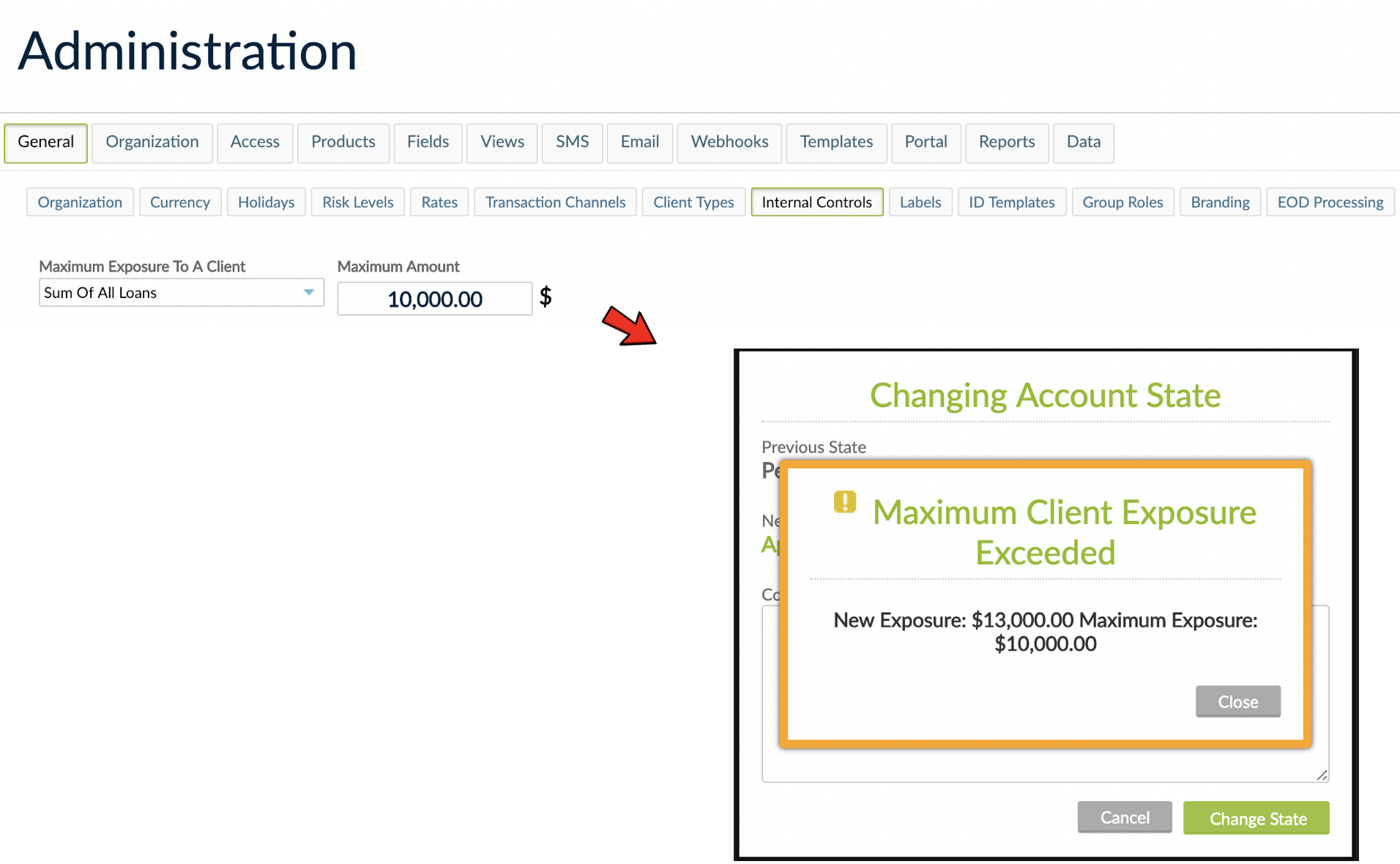
Can a client have more than one active loan?
With Clients Can Receive Multiple Loans, you can choose whether you want your clients to have one or more active loan accounts:
- Yes, Unlimited Number of Active Loans: if you want to impose no limit to the number of active loans.
- No, Only One Active Loan Per Client: if you want to have no more than one active loan per client.
A loan is considered active after disbursal.
Can a client be in more than one group?
With Clients May Be In More Than One Group, you can choose whether you want to allow clients to be added as members to more than one group. Use the dropdown to select Yes or No.
If you change this setting from Yes to No, the system will not warn you about any existing clients that are part of two groups at the moment of changing the setting and it also won't raise a warning when you edit client profiles.
After changing the setting to No, the system will no longer allow you to edit groups that have clients that are in more than one group.
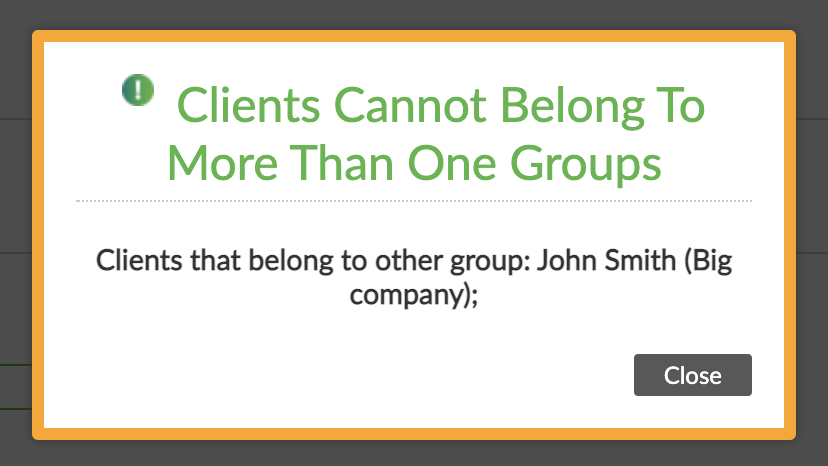
Do clients and groups need to be assigned to branches, centres, or credit officers?
Selecting any of the options under Client and Group Required Assignments will make it a required field with a green outline in the Association section of the Creating a Client dialog. For more information, see Creating an Individual Client.
For example, if you select Branches, then every time you create a client you will have to assign the client to an existing branch.
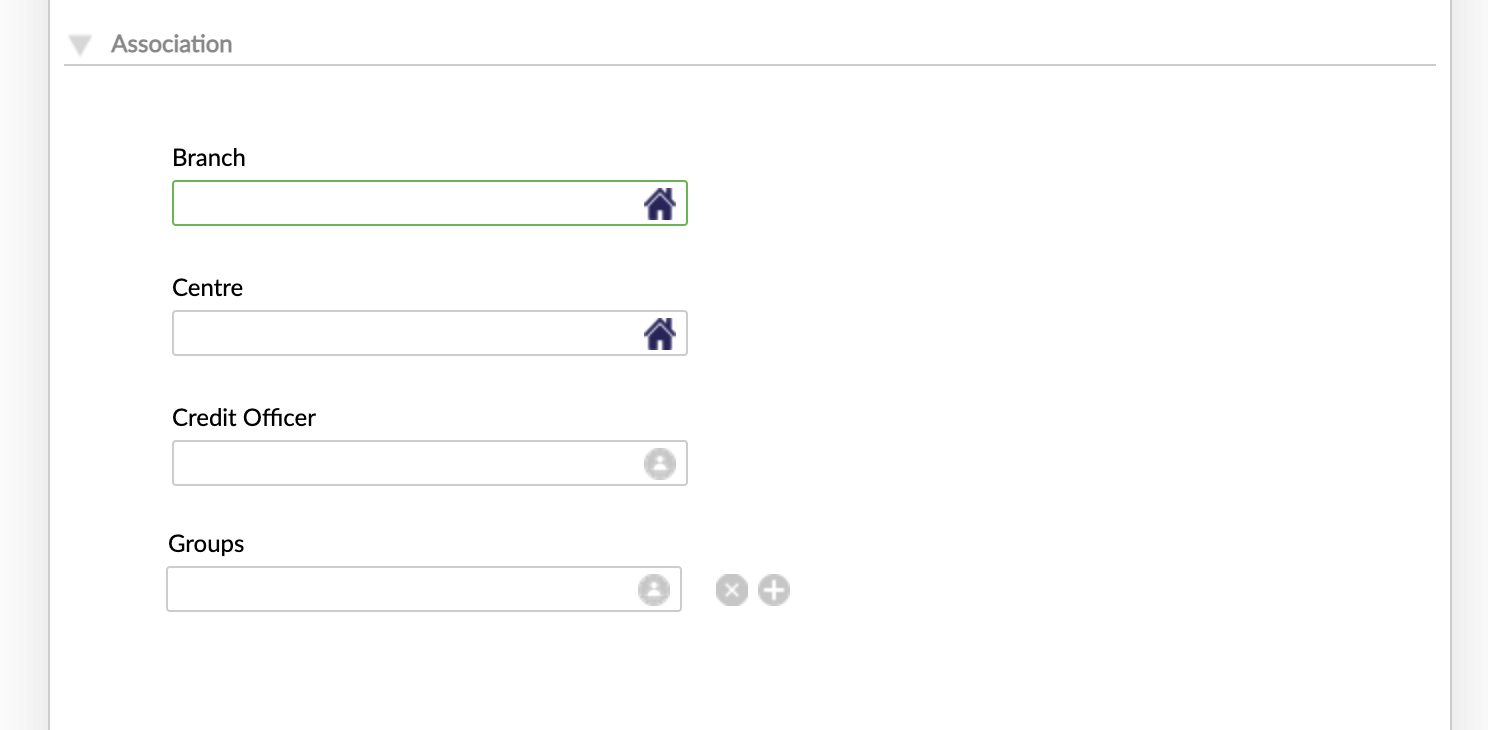
How can you make sure you are not creating a client that already exists?
Under Duplicate Client Checks, select the fields you want to use to check if duplicate clients are being created. The available fields are:
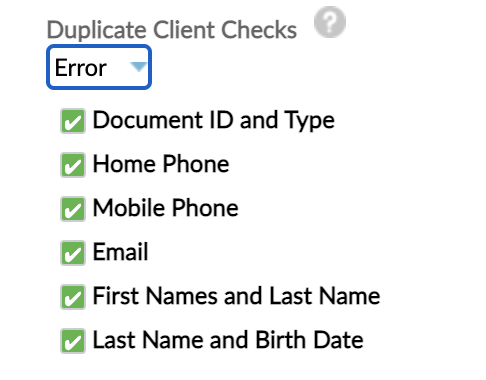
You can also select the level type of duplicate client check. The options are:
- None: Will not check for duplicate clients.
- Warning: Will let you know if a client is possibly a duplicate according to the defined field checks. This option does not work with the API.
- Error: Doesn't allow creating a client that is a duplicate according to the defined field checks.
If you select the Warning level type, then you are still able to create a duplicate client using the API. We recommend you to use the Error level type.
What's the minimum number of days a loan must be In Arrears before you can write it off?
If your organization's policies determine that a loan can only be written off after a certain number of days, you can define this period under Minimum Days In Arrears Before Write-Off.
This will make sure that only the loan accounts that are in arrears for more than that number of days can be written off.
What's the maximum number of days after which you cannot reopen closed loans?
It might be necessary to reverse the closing of a loan in case of a human or technical error, for example, or if a previous payment towards the loan has been subsequently reversed.
You can limit the number of days that can pass from a loan’s closure until said closure can no longer be undone (until the loan can no longer be reopened) under Maximum Days Before Undo Close Loans.
Any change to this number will apply to all loan accounts, not just those created after the change had been made.
Group size limit types
You can set limits to the size of groups you manage. There are three limit types:
- None: Sets no restrictions to the number of members a group can have.
- Warning: Will give you a warning message if the number of members exceeds the number you define, but will allow you to proceed upon confirming.
- Hard: Will present you with an Invalid Group Size error and will not allow you to exceed the group size limit.
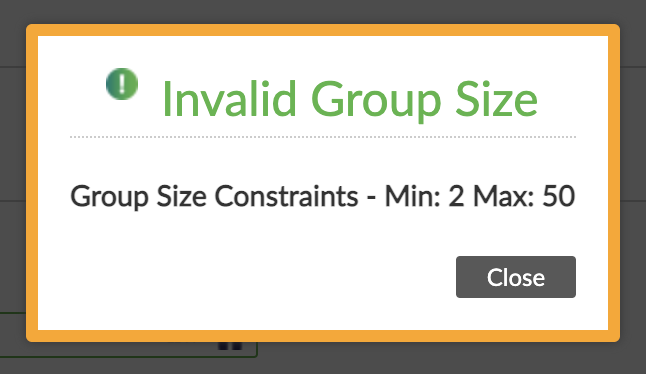
If you change your settings from the None limit type to the Warning or Error limit type, you will not be notified of any existing groups that exceed the group size limits. You will only be notified of group size limit violations when creating new groups or editing existing groups.
If you select the Warning limit type, then you will not receive any warning errors for exceeding the group size limit when managing groups via API. We recommend you to use the Hard limit type.
New client initial state
When you create a new client in Mambu, you can choose if the client's state should be automatically set to Inactive or Pending Approval.
You may choose to select Pending Approval, if you create clients in Mambu while you are still carrying out credit checks on them. In this case, a user with the Approve Clients (APPROVE_CLIENT) permission has to approve any new clients before they can start having accounts associated to their profile.
You may choose to select Inactive if you only perform client creation in Mambu once a new client has already passed the necessary credit checks. In this case, once a client is created in Mambu, they don't need to be approved to start having loans and deposit accounts.
For more information, see Client Life Cycle.
New credit arrangement initial state
You can set the initial state of a credit arrangement, the available options are Pending Approvable or Approved.
For more information, see Credit arrangement states.
Two-man rules
If enabled, a single user cannot both approve and disburse the same loan.
Available dashboard sections
You can customize which widgets you see on your dashboard. The available options are:
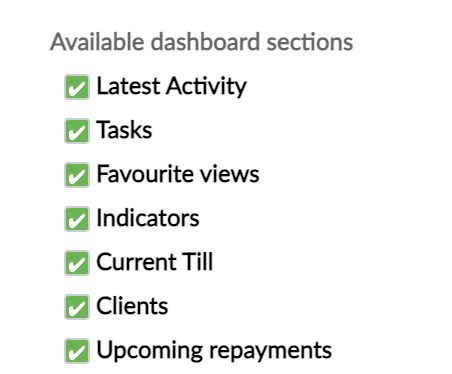
For more information, see Dashboard.
Maximum number of unclosed accounts shown
With this option, you can hide loan accounts from the UI if the client or group has a lot of loan accounts, to avoid timeouts. Accounts are ordered by the creation date so the first X loans created will be displayed as tabs while the rest will be hidden.