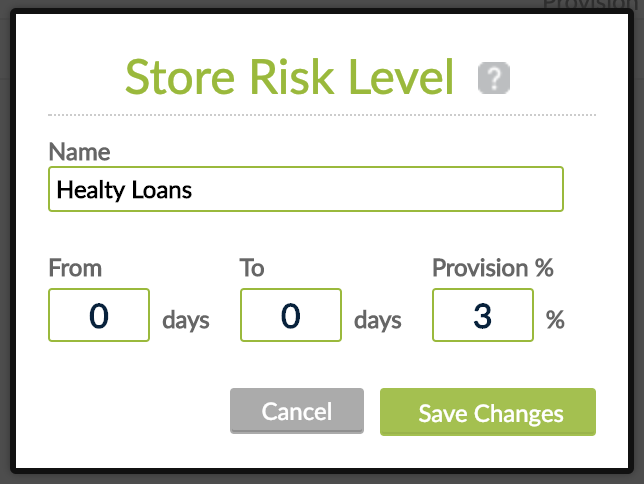- 11 Nov 2021
- 1 Minute To Read
- Print
- DarkLight
- PDF
Defining Risk Levels
- Updated On 11 Nov 2021
- 1 Minute To Read
- Print
- DarkLight
- PDF
Risk Levels are user defined categories composed by an interval for number of days in arrears and a correspondent provision amount. Risk levels will be used to calculate the organization's portfolio at risk (PAR), based on the number of loans in arrears that fall into each level.
Based on the Central Bank's legislation in your country, you can define risk levels and the correspondent percentage of provision for each. Mambu will then automatically calculate the provision given your current PAR and you can have access to this information at any time from your Risk Report.
Adding risk levels
To create a new risk level:
- On the main menu, go to Administration > Financial Setup > Risk Levels.
- Select Add Risk Level.
- Enter the name, days and percentage of provision.
- Select Save Changes.
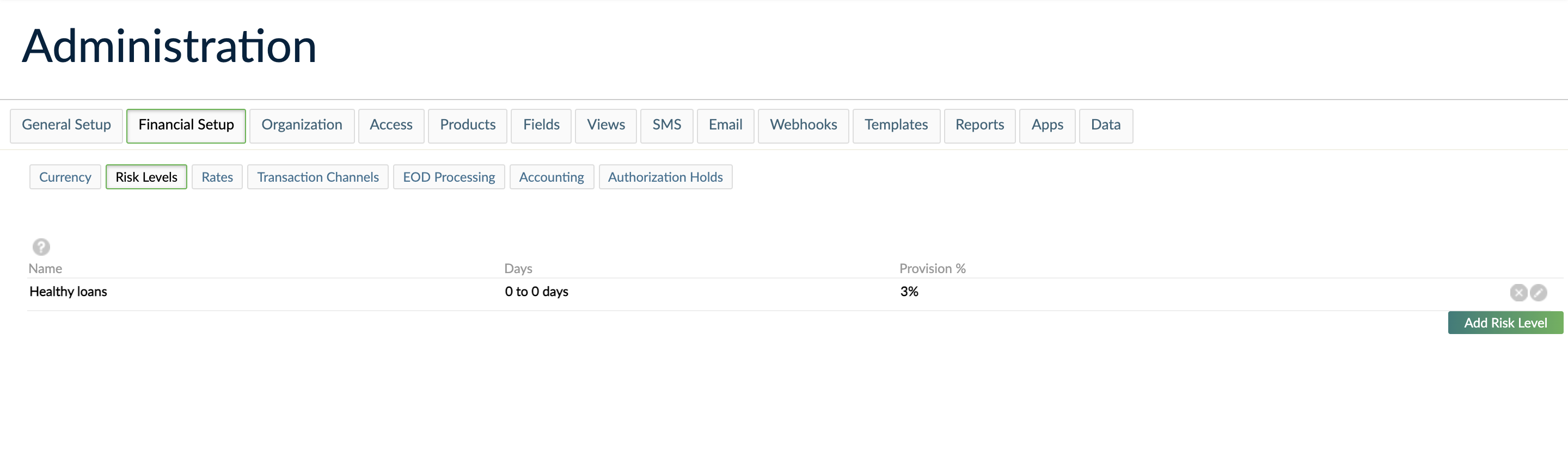
Provisioning for healthy loans
If you also need to consider the healthy loans for the provisioning calculation, you can do it by adding a new risk level from 0 to 0 days.
This will ensure that all accounts which are not in arrears will also be included in the Risk Analysis reports and in the Aging Analysis risk levels. The Aging Analysis is a type of report in Mambu that allows users to see their PAR and the provision amount based on the risk levels defined previously.